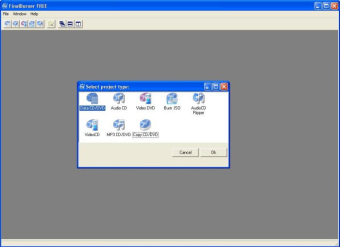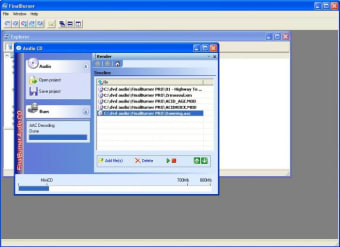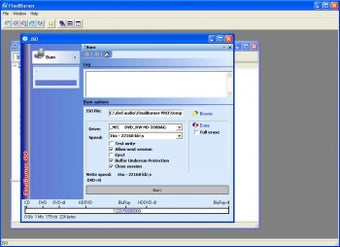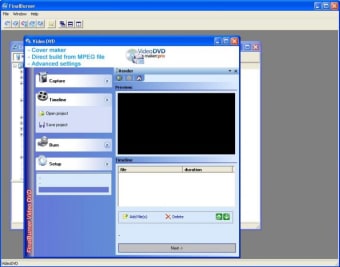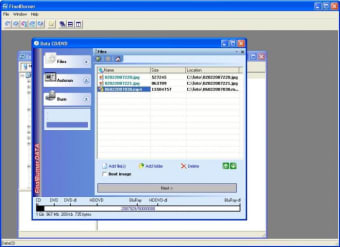Efficient Burning Software for Windows Users
FinalBurner is a free multimedia burning software designed for Windows, offering users a simple and effective way to create and manage CD and DVD projects. With its intuitive interface, the program allows for easy burning of audio, video, and data files, making it accessible to both beginners and advanced users. Key features include support for various disc formats and the ability to create ISO images, which enhances its versatility in multimedia management.
In addition to basic burning capabilities, FinalBurner provides options for customizing projects, including the ability to add menus and labels to discs. This program stands out for its user-friendly design and comprehensive functionality, catering to a wide range of multimedia burning needs. Overall, FinalBurner serves as a reliable solution for those looking to efficiently handle their burning tasks on Windows.